Stim onTrack Troubleshooting
Support Solutions for STIM onTrack App
Verify your Bone Growth Therapy device is ON.

The Bone Growth Therapy device should be powered ON (in treatment mode) and within 10 feet of the open or launched STIM onTrack mobile app in order for Bluetooth to communicate between the two.
Verify your STIM onTrack app has permission to utilize Bluetooth.
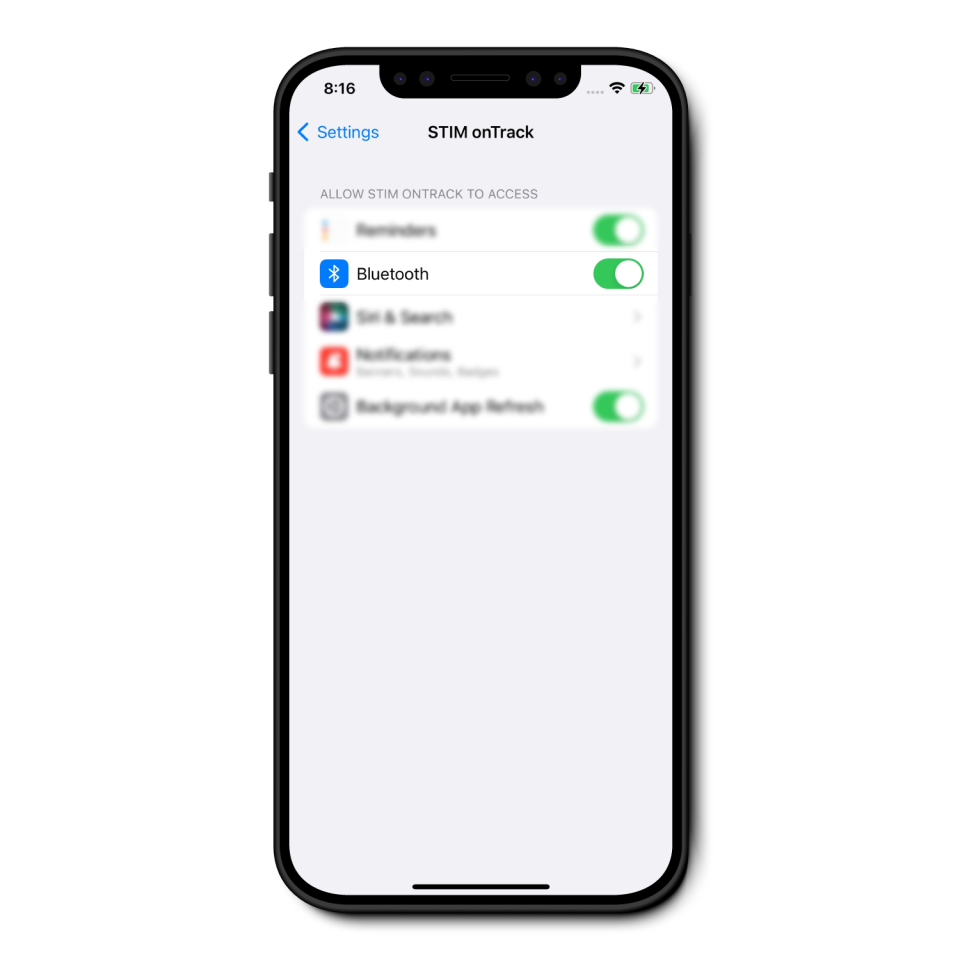
To confirm the STIM onTrack app has permission to use Bluetooth,
• Navigate to Settings
Settings -> STIM onTrack
• Verify Bluetooth is enabled (as shown on the image above)
Verify Bluetooth is enabled on your mobile device.
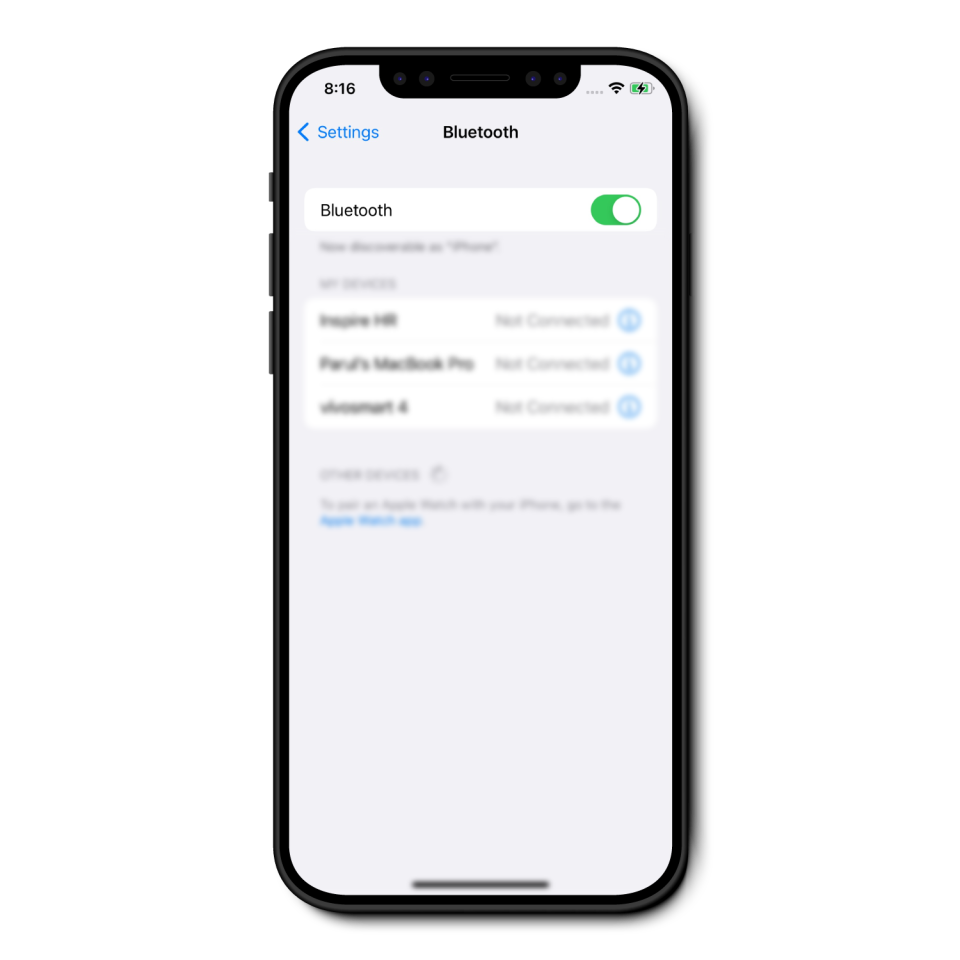
To confirm Bluetooth is enabled on your mobile device,
• Navigate to Settings
• Verify Bluetooth is On (as it shows in the image.)
• If Bluetooth is Off, click on the > and enable it.
Verify your Bone Growth Therapy device is ON.

The Bone Growth Therapy device should be powered ON (in treatment mode) and within 10 feet of the open or launched the STIM onTrack app in order for Bluetooth to communicate between the two.
Verify Bluetooth is enabled on your mobile device.
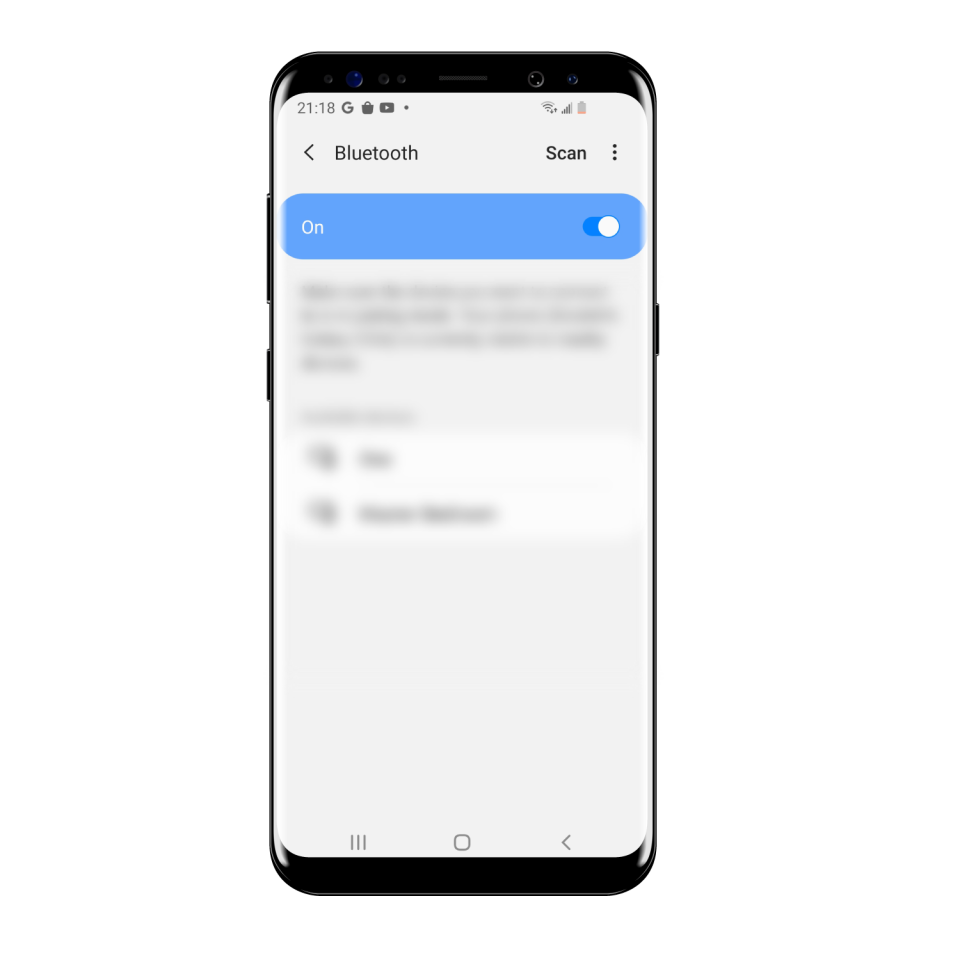
To confirm Bluetooth is enabled on your mobile device,
• Navigate to Settings
• Verify Bluetooth is On (as it shows in the image.)
• If Bluetooth is Off, click on the > and enable it.
Verify your STIM onTrack app has permission to utilize Location.
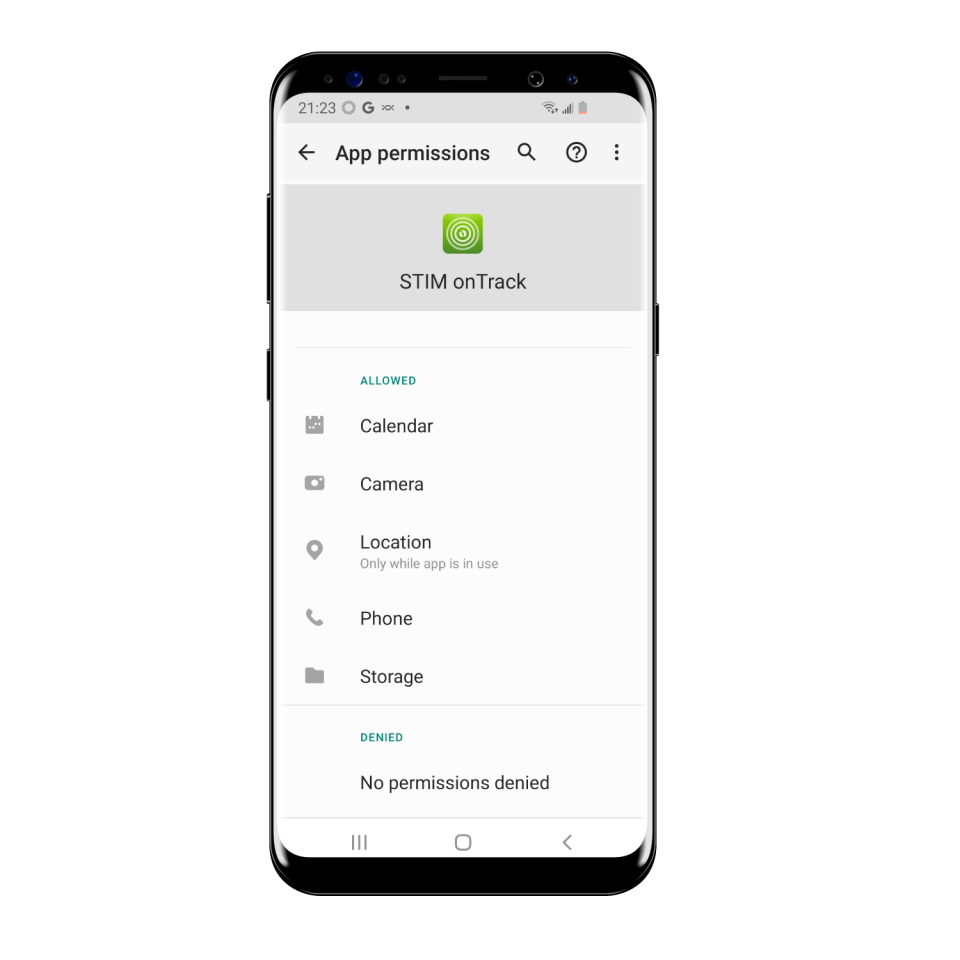
To confirm the STIM onTrack app has permission to use Location,
• Navigate to Settings
Settings -> Apps -> Permissions
• Verify Location Services is turned on (as shown on the image above)
Verify Location is enabled on your mobile device.
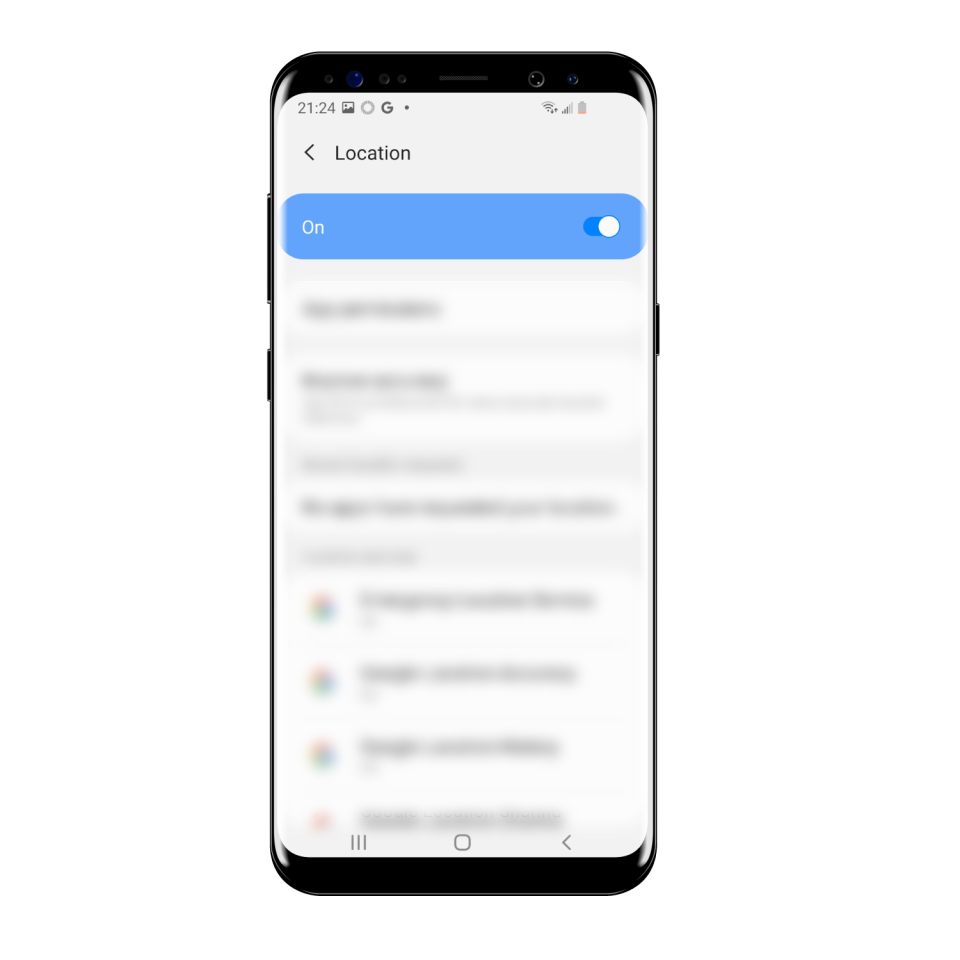
To confirm the STIM onTrack app has Location enabled,
• Navigate to Settings
Settings -> Search for Location
• Verify Location switch is turned on (as shown on the image above)
The calendar is not displaying the correct data.
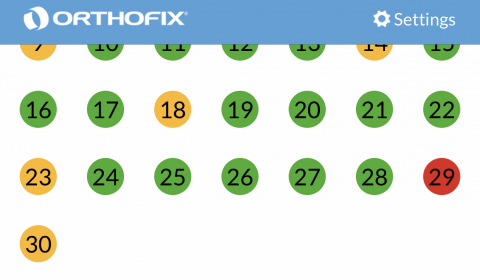
The most common reason for the calendar to display missing or incomplete results is
STIM onTrack was not open when the BGT device was ON.
It can take a few minutes for the pairing process to complete.
If you are still having issues, please reach out to our customer support
(800) 535-4492 toll free
(7:00 a.m. – 7:00 p.m. CST)
(800) 445-1923 fax
PatientServices@Orthofix.com